 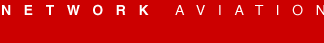 |
For password resets please call NOSO on 08 9436 0032
PRIVACY POLICY
For our software users' convenience, cookies are used in this site.
These pieces of information are applied to our site to enhance its functionality
to save you having to input the same information time and time again.
Under no circumstances will we sell or disclose software users' information.
The only time information is disclosed to a third party is when it is related to
the provision and / or improvement of services or if we are required to do so
by Australian law. In both cases these entities meet with strict guidelines to
preserve our software users' privacy.
Edge / Chrome / (IE) - Screen Handling Tips
F11 - allows you to toggle between full screen and restored screen
Press [Tab] twice to position yourself on the first data entry field (per screen)
F5 (IE) - Refreshes the screen (or re-reads the data) to it's original state before any changes were made
Ctrl + N (IE) - Copies the current screen into a New Tab
Ctrl + Shift + K (Edge) - Copies the current screen into a New Tab
Ctrl + F5 (Edge and Chrome) - IMPORTANT - Refreshes all data, including external style sheet and picture (logo) data
Please NOTE: Edge and Chrome may not automatically pick up the latest printable documents (ie Pax Manifests) from the server, use F5 to refresh
This is especially important if you have a printable document open and make a data change via another Browser Tab